Displaying Your Course Schedule in Clean Catalog
January 26, 2023
Many of the schools we work with in the Community College System of New Hampshire have started using our course catalog software as a way to display an easy-to-navigate course schedule for students and their community. The course schedule combines catalog data (credit values, item numbers, descriptions, etc.) with schedule data (days offered, times, fees, etc.) to create a public-facing course schedule seamlessly embedded in their course catalog site.
Want to See it in Action?
Important note: Creating your course schedule is outside the scope of what our software currently does. Many of our clients create their course schedule in other ways, and then use our software as a clean, accessible way of displaying their course catalog to students.
The course schedule setup takes two steps: (1) setting up an API connection to the college's student information system (SIS) and (2) displaying that information in a dynamic course schedule.
SIS API Connection
Like many of our clients, the CCSNH schools use an SIS that stores their course information, and we work with them to set up an API integration to pull that information into their catalog. In most cases, it's fairly straightforward to extend this setup to also include course schedule information.
Note that course schedule information doesn't necessarily have to be displayed on catalog pages; in most cases it isn't. For Nashua Community College, for example, dates, times, and fees are displayed on the course schedule but not on course pages in the actual catalog.
If you're not doing an API connection to your SIS, you can still display your course schedule by uploading the data manually. It's not as elegant or automatic, but our team can help you get the job done!
Schedule Display on Catalog Site
Once the course schedule data is available within your catalog site, our team can work with you to figure out the best way to display it.
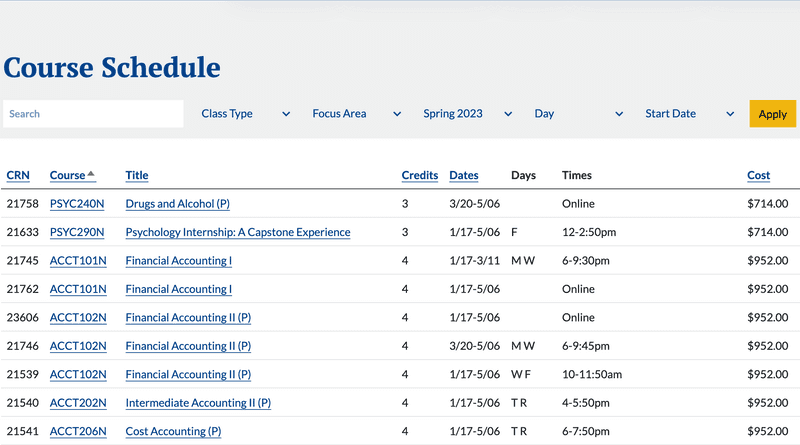 Screenshot of Nashua Community College course schedule
Screenshot of Nashua Community College course schedule
Any of the schedule data you have — times, dates, etc. — can be used as a search filter, so students can drill down to find exactly what they're after.
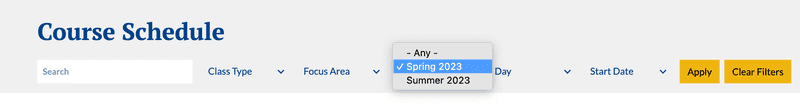 Sample filters for a course schedule page
Sample filters for a course schedule page
As with everything in our software, the course schedule page is easy to customize, and our team can work with you to have it function and look exactly how you want. Whether you're an existing client or shopping for software, you can contact us to learn more.
