Integrating Your SIS with Catalog and Curriculum Software
September 21, 2021
Many of the colleges and universities we work with use student information systems (SIS) like Banner or Jenzabar to store much of their course information. In most cases, the SIS is the source of truth for course data — the values used there for credits, item numbers, prereqs, and other information should be the same values used in the course catalog.
One of our principles is that we don't want college and university staff to have to do double entry of content, so in cases where the SIS is the source of truth for courses we typically integrate the catalog to pull the necessary information directly from the SIS. Here's a rundown of how it works.
Not Ready Yet? SIS Integration Can Be Done Later
We can do your initial buildout for you using your content in whatever form it's in, and then we can do the SIS integration down the line. This can get your catalog up and running as soon as possible, while still leveraging your SIS in the future.
Your Choices for SIS Integration
Choose What Data You Want to Import
Choosing the data you want to import usually just means mapping fields from your SIS to the catalog. Often the SIS contains data you might not want in the catalog — like last-offered date, or instructor, or internal course codes — so in this case you typically make a list of which fields you want to import from the SIS, and what you want them to be labeled in the catalog. This can be done in a spreadsheet, text file, or whatever format makes sense for you.
Choose The Cadence for Importing Course Data
Most colleges and universities we work with only import course information from the SIS once a year, when they're creating that academic year's catalog. If that's the case, we typically implement a system for on-demand importing, meaning that an admin user on the college/user end tells the catalog when to pull new data.
The alternative is to have course data pulled on a regular basis — hourly, daily, once a month, etc. If you want rolling updates to your catalog, this means that any time something is updated in the SIS the change will be pulled into the catalog the next time the catalog checks for updates.
Choose Whether Data Can Be Overwritten in Catalog
In most cases, any data pulled from the SIS shouldn't be overwritten in the catalog. In those cases, those fields will be disabled or removed for catalog editors so that information remains consistent.
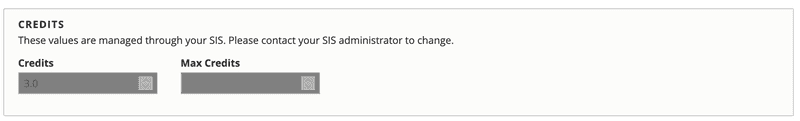 Example of a disabled credits field where values are pulled from SIS.
Example of a disabled credits field where values are pulled from SIS.
In rare instances you might want some users to be able to overwrite data in the catalog. For example, some SIS have character limits that force course titles to be truncated or abbreviated. In those cases, you might want an admin to be able to overwrite those titles in the catalog to change them to the actual display title you want to use.
Ways of Getting Data from SIS to Catalog
Manual Export/Import
A manual export/import typically looks like:
- Exporting a CSV or other data format from the SIS
- Optionally reviewing the data
- Uploading that file to the catalog site — you just upload the file, and our system takes care of the rest.
This might seem like a non-high-tech way of doing things, but in many cases it can be a fast and easy way to connect your SIS to your catalog. For colleges or universities who want to do an annual data import, the ability to review data before importing it can outweigh the ease of a fully automated connection.
A manual export has the added benefit of requiring very little effort from your IT or SIS management teams. (They're often very busy!) It allows you most of the benefits of an automated integration without requiring a huge lift from other departments.
Automated API Connection
On the other hand, if you want a more frequent import cadence, an automated API connection can be the way to go. In this setup, our tech team works with your SIS administration team to automatically pull data from the SIS and into the catalog at your specified cadence. This is usually a bit more work to set up at the start, but once it's set up you usually don't have to manage it at all.
Automated API connections can still have manual controls. You can have settings for how often imports should run, and you can run imports on demand — you just don't need to manually import or export any files.
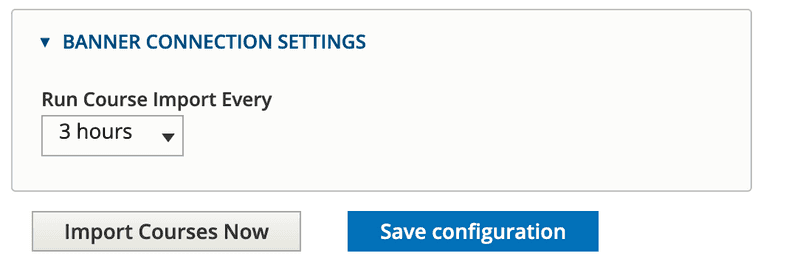 Sample config form for automated SIS connection.
Sample config form for automated SIS connection.
Pushing Data from Catalog to SIS
In rarer cases, colleges and universities will want to push data from their catalog back to their SIS. Usually this is because they're leveraging our workflow feature to manage content changes, and want those changes reflected in their SIS. To make this connection, the campus IT team (or SIS manager), can use our API to access the data, or we can work with them to build custom endpoints to get exactly the data they need. Doing this does require work on the IT/SIS end, but it's possible through Clean Catalog's easy-to-use API.
