Audit Trails for Catalogs and Curriculum Management Software
June 3, 2020
Last updated: January 26, 2021
When you're managing catalog and curriculum content, it's often useful to know the history of how a page has changed over time — who changed it, what they changed, and when. Clean Catalog's course catalog, curriculum management, and syllabus management software automatically create audit trails like that, tracking revisions to all content from when you start using the software. Here's a little more on how it works.
Line-by-Line Change Comparison Between Any Two Versions
Whenever a user edits and saves a page, Clean Catalog automatically creates an audit log where you can view changes between any two versions. Used within editorial workflows, this creates an efficient way to manage changes between catalog versions or to approve curriculum changes — you can easily see exactly what changed, without re-reading both drafts of the whole page.
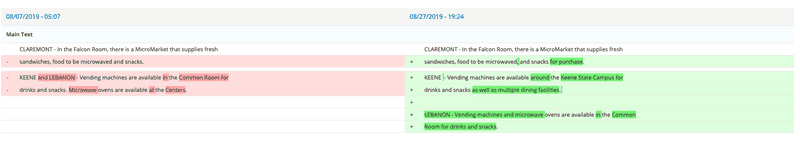 Line-by-line change log between drafts.
Line-by-line change log between drafts.
This also creates an extensive history of how catalog and curriculum content has changed over time — for both the current year's catalog and for past years. Colleges and universities who've been using Clean Catalog for several years have a detailed and easy-to-access record of how their offerings have changed over the past few years.
Private Revision Explanations
Along with showing what changed between versions, Clean Catalog also provides a spot to explain any changes. If, for example, you wanted to note that the curriculum committee approved a change in the number of on a certain date, you can drop that explanation in, and it won't be visible to non-admin users, but it'll show any time someone views the revision history for a page.
![]() Note the explanation text for what changed between drafts.
Note the explanation text for what changed between drafts.
Easily Roll Back Changes
Because every version of a page is saved and easily accessible, you can easily revert to an earlier version. Within our catalog and curriculum management software, this serves as an all-purpose undo function — you can save your changes and have confidence that there's no way to permanently lose any data. Clean Catalog provides extensive editorial permissions so that people can only access the content they're supposed to, but this provides another layer of insurance that there's no way to permanently mess up your catalog and curriculum — fixing any errors just takes a couple of clicks.
