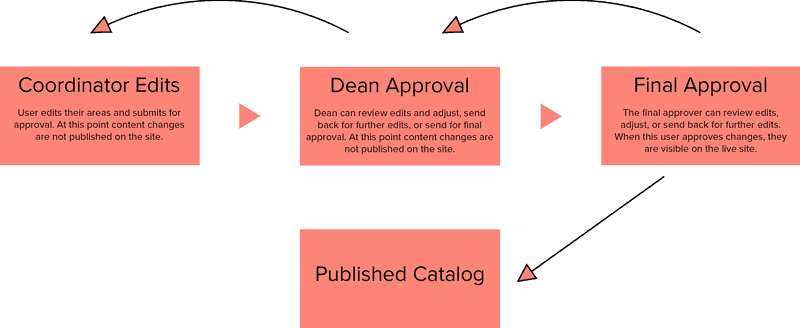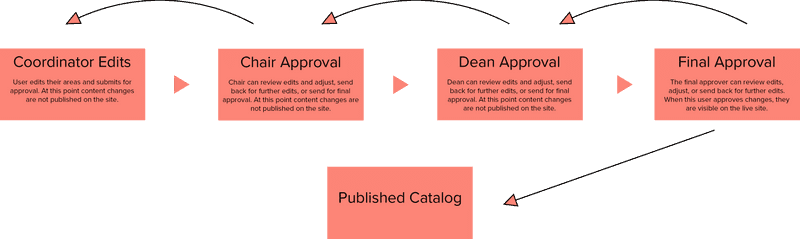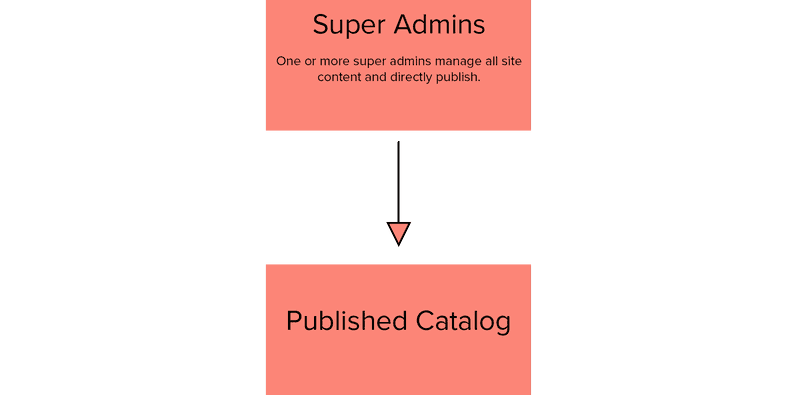Sample Workflows for Curriculum Management Software
April 14, 2020
Last updated: October 14, 2020
Editorial workflows are one of the most powerful features of our course catalog software and curriculum management software. With unlimited user accounts and granular permissions, we can help you create approval processes that allow you to distribute content creation and editing throughout campus. And the workflows in our course catalog and curriculum management software are fully customizable — whatever approval process makes sense for your organization, we can make it happen.
With that in mind, here are three common setups we use as starting points with clients, and we customize from there.
Coordinator to Dean to Final Approver
In this workflow setup, department coordinators have access to edit — but not publish — content in their area, and then can submit it for approval to their dean. For example, the coordinator in the accounting department could edit courses like ACC 101 and ACC 102, and then when they're done making changes can submit their revisions to the accounting dean for approval.
The dean will receive an email that content is ready for review, and will be able to view the changes that the accounting coordinator made. The dean can then either send it back to the accounting coordinator for review, make changes themselves, or send it on to the final approver.
The final approver will then be able to view the changes made by the coordinator and the dean and, if approved, publish them to the live site.
Committee to Chair to Dean to Final Approver
At some institutions, curriculum committees drive changes to catalog and curriculum content. In these cases, we create a workflow where members of the curriculum committee for an area can create or edit content, and then send it to the committee chair for approval. From there, the workflow resembles the above example, with the committee chair passing the content through the rest of the workflow for approval.
Any number of users can belong to a role, so members of a curriculum committee can work together to create and edit content before sending it to the dean. Likewise, it's possible to have multiple users who can share the dean or curriculum committee chair role to pass content through the workflow.
One Group of Super Admins
At some colleges and universities, a small group of users have full permissions to edit everything in the catalog and publish content immediately. They often still gather content from the rest of the college via email or other manual processes, and then update the digital catalog accordingly.
This setup is common at smaller schools where the registrar's team manages the whole catalog, or when a college or university is first implementing Clean Catalog. Often it's easier for a small group of super admins to take care of curriculum and catalog updates the first year, and then roll out a more robust editorial workflow for future years. An incremental rollout like this can be helpful at larger institutions to help with change management, ensuring that there are on-campus experts in using the system that can help train other users.
All of these setups are customizable — if you want to add another step to the workflow process, change the language, or do a slight variation, it's typically easy to set up. And we include initial setup and ongoing support of workflows as part of the annual subscription price.