Getting the Most Out of Search on Your Course Catalog
October 25, 2021
Last updated: February 17, 2023
Course catalogs are massive documents. In our experience, they range from 150 printed pages for smaller colleges up to over 800 pages for larger universities. With all of that content, how do you help your community find exactly what they're looking for?
That's one of the problems we help colleges and universities solve: giving their audience easy ways to quickly get to the content they're after in a course catalog. We take a three-part approach to that — our course catalog comes with dedicated course and degree search, customizable full-site search, and third-party search-engine optimization.
Dedicated Course and Degree Search
If you assumed that courses and degrees are the most sought-after content on catalogs, you'd be correct. Our data shows that course and degree information are by far the most popular content on course catalogs.
Learn More About How People Use Course Catalogs
With that in mind, we give most of our catalog sites dedicated search pages for both courses and degrees, where users can filter by facets specific to each of those. A typical course-search page, for example, will list all courses at the institution, and allow users to search those courses by keyword search, credits, or subject/area.
Those three search facets are our default options, but courses can be filtered by any sort of information specific to your institution: a specific college or school a course belongs to, designations that courses meet, alphabetical list of courses, and anything else. As long as the information is on the courses in your catalog, it's something you can search by.
Degree search functions the same way: we provide default options (typically keyword search, subject, and degree type), and then work with you to add any additional facets to filter by.
Customizable Site Search
Sometimes, of course, users might not know exactly what they're looking for. If you're super close to the subject matter, you might know that you're looking for the Welding FCAW/GMAW (MIG/Flux Cored) short-term certificate, and that it's going to be easy to find on the "programs" page. But if you're not familiar with the subject matter, you might just type "welding" into the search box at the top of the page.
What happens after that is up to you. For our user searching "welding," it would usually return a list of welding degrees, and then a list of welding courses. For most of our clients, we weight search results so that degrees show up first, then courses, then text pages. For example, if someone searches "history," it would show a history degree before it'd show the text page about the college history.
However, search results can be weighted and adjusted. For example, if you know you want course descriptions to show before degrees and text pages, search results can be adjusted so that courses will get a boost. Or if you want to have your nursing RN program show above a practical nursing certificate in searches for "nursing," you can add a boost to just that page.
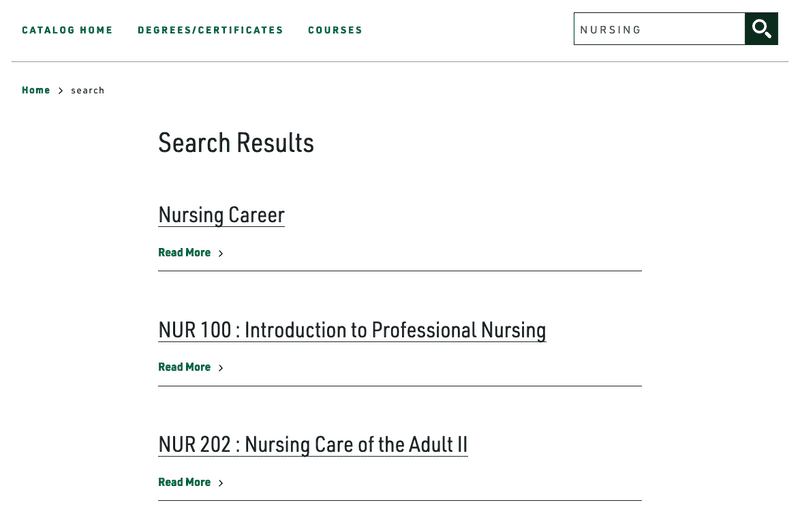 Search results for "nursing" on a catalog. Note how the degree shows before the course descriptions.
Search results for "nursing" on a catalog. Note how the degree shows before the course descriptions.
Optimized External Search
Both of the scenarios above assume that users are already on your catalog site, but in some cases they might go to a search engine first. For those users, we ensure that all of the content on your catalog is optimized for search engines and will show up for appropriate searches.
Typically, a college or university's primary website will show up first, but having your catalog search results optimized and available in search engines gives you another layer of coverage, ensuring that potential students searching for things you offer can find them easily. For example, if a user searches for "accounting degree near me," it helps to have the accounting degree from your catalog in those search results, in case the accounting degree from your main website doesn't show up.
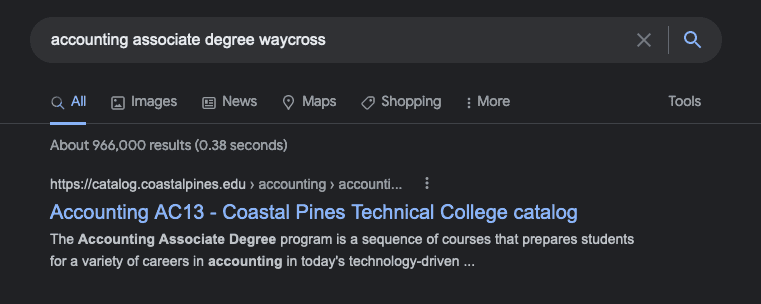 Search results for "accounting degree waycross." The college's entry from their Clean Catalog site shows up first.
Search results for "accounting degree waycross." The college's entry from their Clean Catalog site shows up first.
