Users and Permissions for Curriculum Management Software
June 26, 2020
Last updated: October 14, 2020
Managing curriculum for a whole college or university is a huge task: you're dealing with hundreds or thousands of courses, degrees, outcomes, and more, all of which needs to go through the appropriate editing and approval processes. Clean Catalog's curriculum management software helps simplify the curriculum management process through a robust but easy-to-use system of permissions, users and workflows. Here's a bit on how it works.
Granular Permissions
With Clean Catalog, you can set permissions on almost anything:
- who can edit what courses, degrees, assessment information, etc
- whether those users can publish content directly or need to put it through an approval process
- who is able to create or propose new pieces of content, like courses or syllabi
- which fields on which content users can edit — for example, you can set it so that a user can edit the program outcomes for degrees in their area, but nothing else
- which users can control catalog administrative functions, like generating PDFs or managing site navigation
- which users can manage other user account permissions, roles, and account creation.
- ... and plenty more!
Unlimited Users, Classified by Roles
All of our clients get unlimited editorial users — you don't have to pay for seats or worry about the cost increasing if you add more users. Each of those users can have any number of roles, like "Catalog Administrator" or "Course Editor" or "Accounting Curriculum Approver." Each of these roles in turn gets permissions assigned to them to manage what users can and can't do with curriculum content.
Combining permissions with roles creates a powerful, flexible, and easy-to-manage system for allowing people to manage curriculum content. How it works is that permissions are assigned to roles, and then roles are assigned to individual users. For example, the permission "edit courses" can be assigned to the role "Course Editor," and then that role can then be assigned to any person responsible for editing courses. That way if a user's responsibilities change, all you need to do is assign the role to a new account.
Combine Permissions and Roles with Editorial Workflows for a Well-Organized Curriculum Development Process
The last part in making a truly powerful curriculum management system is combining permissions and roles with editorial workflows. In short, editorial workflows allow you to set up an approval flow that content has to go through before it's published. For example, a course might need to be proposed, then sent to curriculum committee for review, then sent to the department dean for approval, then sent to marketing for final proofing and publishing. Clean Catalog's editorial workflows allow you to enforce these processes, and also give you options for sending email alerts and monitoring where content stands in the moderation process.
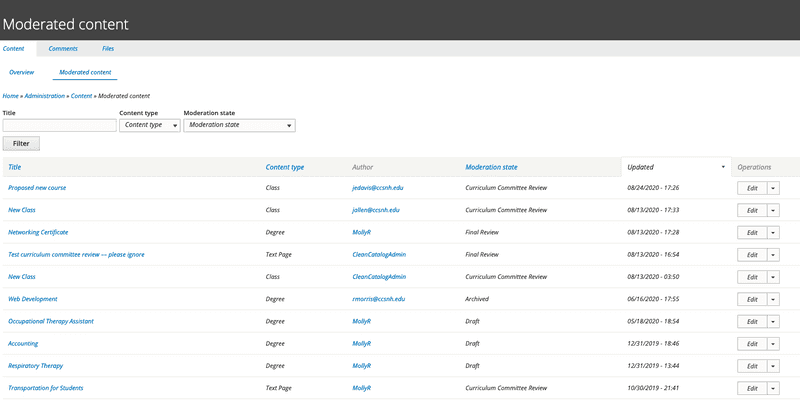 Sample curriculum management workflow overview page.
Sample curriculum management workflow overview page.
Don't Worry — We Build All This Out For You
We try to make everything about Clean Catalog as easy to use as possible, but setting up advanced workflows can be somewhat tricky at first. We do it all the time, though, so we set everything up for you on initial buildout, and work with you the first year to ensure that permissions are just right. Then, in future years, catalog administrators typically just need to make minor adjustments to roles and permissions — and we're available to help as needed, of course.
