New Feature — Course Comparison
November 1, 2024
Last updated: January 16, 2025
At Clean Catalog, we believe in creating tools that enhance the experience of managing and navigating academic catalogs. Our mission is simple: to provide colleges and universities with easy-to-use, customizable software that meets their unique needs. We’re excited to announce the release of our latest feature: course comparison, developed by request from the faculty at Babson College. This powerful new tool allows users to compare courses side by side, making it easier than ever to evaluate different academic options. The best part? This feature was built from scratch at no additional charge for Babson College and is now available to all current and prospective Clean Catalog clients.
A Custom Feature Built for Babson College – But Available for All Clients
While building out their custom course catalog, Babson College staff presented the idea of adding a comparison feature to their catalog site. Their goal was to make it easier for students to evaluate multiple courses at a glance, helping them make more informed academic decisions. At Clean Catalog, we’re committed to partnering closely with our clients to develop features that add real value, so we were thrilled to take on the project.
After some collaboration and development, we built this functionality and seamlessly integrated it into their catalog. The new course comparison tool is now fully live in Babson’s course directory and available for any institution using Clean Catalog software.
How Course Comparison Works
From the Babson College course catalog, users can now select multiple courses to "add to comparison" with a simple click. After choosing the courses they want to evaluate, they can view a comparison guide where they’ll see key course details side by side, including:
- Course name
- Academic level
- Academic unit
- Credits
- Course description
- Prerequisites
- Corequisites
The key course details can be customized, so institutions can tailor their course comparison guide to display any information they’d like shown. By viewing this comprehensive comparison, students and advisors can make well-informed decisions about course selections, identifying the most suitable options based on their academic goals and program requirements. Whether they’re comparing course credit hours or checking if prerequisites align with their current academic standing, the new tool streamlines the process and eliminates the hassle of flipping back and forth between individual course descriptions.
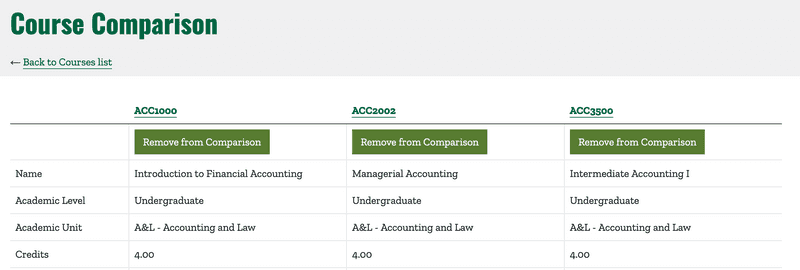 Sample course comparison chart
Sample course comparison chart
Benefits for Students and Staff
The course comparison feature delivers a range of benefits, especially for students who need to balance many rigorous academic requirements. Here’s why we believe it’s a game-changer:
- Informed Decision-Making: The ability to view detailed course information side by side helps students choose courses that best fit their degree paths. They can quickly see differences in credit requirements, prerequisites, and academic levels without needing to open each course page individually.
- Streamlined Advising: Academic advisors can also benefit from this feature, as it allows them to guide students more efficiently through the course selection process. Advisors can help students make informed choices about prerequisites, electives, and corequisites by using the tool during advising sessions.
- Ease of Use: We’ve designed this feature to be intuitive and user-friendly. With just a few clicks, users can add courses to the comparison guide and get a comprehensive overview of the courses they’re interested in.
We pride ourselves on building software that grows and adapts with the needs of our clients. If you have ideas for a custom feature, we’d love to hear them!
