Academic Catalog Landing Page Options
August 27, 2020
Last updated: August 28, 2020
Clean Catalog provides lots of options for what you can display on your academic catalog landing page.
When building out catalog sites for colleges and universities, we work with clients on what they'd like to display on their academic catalog landing page. With PDF catalogs, you typically just have a cover followed by a table of contents. With a dynamic digital catalog, however, you have many more options to choose from. Below are a few of the options we provide for our clients. Below are some of the most common options chosen by our clients. Our catalogs are fully customizable, so these ideas are a great starting point for deciding how you’d like your landing page setup.
Catalog Archives from Previous Years
The most common thing to list on your academic catalog landing page is a list of previous catalog versions. Often, accreditation standards require archives of the past several years of catalogs, although the exact number varies by accrediting body. The catalog landing page is an intuitive place for these archives to live. The landing page for Kauai Community College's catalog, for example, lists their PDF catalog archives dating back to 2004-2005.
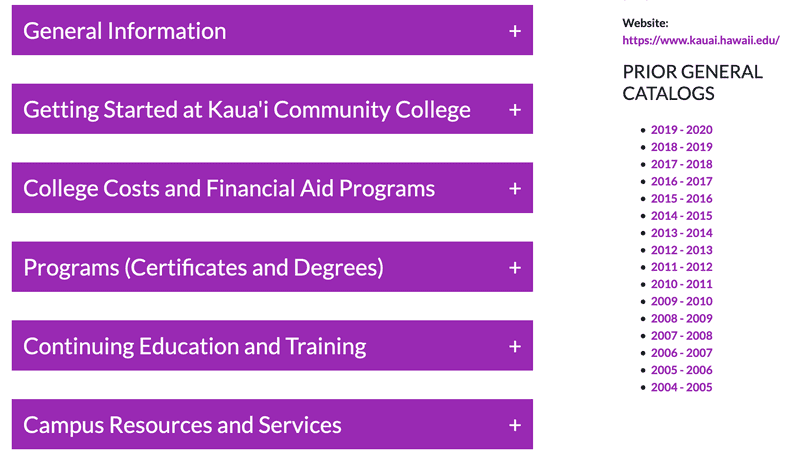 Screenshot of Kauai Community College's academic catalog landing page.
Screenshot of Kauai Community College's academic catalog landing page.
Lead Forms on Landing Pages
If your institution uses a CRM or gathers leads in any way, your catalog landing page is a great place for a lead form. Naturally, academic catalogs don't receive as much traffic as the main university website. However, if your catalog is Seo optimized, then it may be one of the first places potential students land. Institutions we've worked with that have used lead forms on their catalogs have seen roughly 10% of their total digital leads come in that way — so it's well worth doing!
Table of Contents for General Information and Policies
Many of our clients use the body of their catalog landing page as a table of contents for their text content like general information and policies. Villanova University, for example, uses the left column of their landing page to provide an organized list of links to all their text content. Windward Community College's catalog has a similar setup, but uses expandable accordions for each section.
Many of our clients use the body of their catalog landing page as a table of contents for their text content. This may include general information about your institution and its policies. Villanova University, for example, uses the left column of their landing page to provide an organized list of links to all their text content. Windward Community College's catalog has a similar setup, but uses expandable accordions for each section.
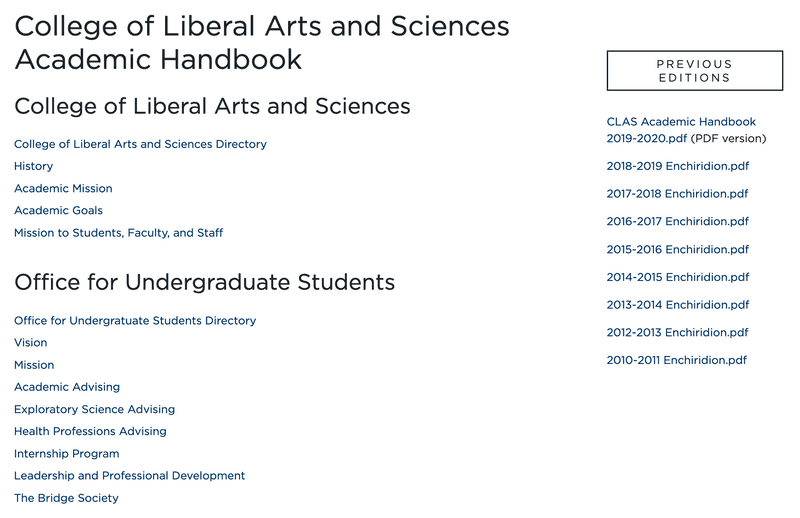 Screenshot of Villanova University's academic catalog landing page.
Screenshot of Villanova University's academic catalog landing page.
Message from the President or Catalog Disclaimer
Another option for the catalog landing page is to have a message from the president — like Northwest Shoals Community College — or a disclaimer for the catalog as a whole. This information typically needs to live somewhere on the catalog, and having it on the landing page ensures that it's visible to most site visitors.
Another option for the catalog landing page is to have a message from the president, like Northwest Shoals Community College, or a disclaimer for the catalog as a whole. This information typically needs to live somewhere on the catalog. Having it on the landing page ensures that it's visible to most site visitors.
When you move to Clean Catalog for course catalog software, we provide a number of options for customizing your catalog landing page. If you don't see something here that you'd like, odds are we can make it happen. Feel free to contact us if you want to learn more.
