Curriculum Management Software Reports
October 16, 2020
Last updated: February 17, 2022
One of the benefits of managing course information through our curriculum management software is that you can easily run on-demand reports. Any information you have stored in our system — whether it's course or program outcomes, syllabi, course credit information, or anything else — can be exported in custom, filterable reports.
Reports Are Available for Course Catalog Software Too
If you're not using curriculum management functionality, you can still run reports from the information in our course catalog software.
How Curriculum Management Reporting Works
Filterable Reports
We typically design all of our reports to be dynamic: you can filter the report by different criteria, and then export just the content that meet those criteria.
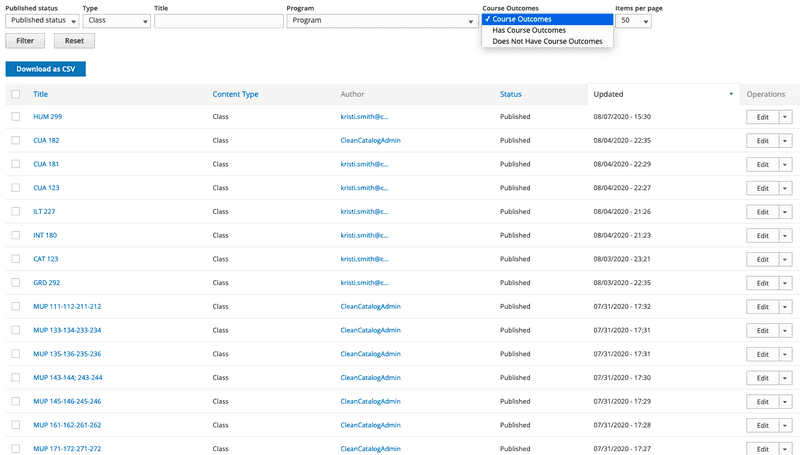 Example of filtering a list of courses by which ones are missing course outcome information.
Example of filtering a list of courses by which ones are missing course outcome information.
Filters can be anything you want, as long as the information is stored in your system: what program a course belongs to, whether a degree meets transfer requirement criteria, what instructor is responsible for a course syllabi, and much much more.
Customized Reporting
As part of the buildout process, we work with you to build any reporting functionality you need, with the facets you want to filter by. Adjusting reporting is quick and easy, if you discover additional reporting needs later on; we consistently work with our clients to ensure that they have all the reports they need.
Available Formats
Your reports can be available in pretty much any format you can think of. Typically users want CSV or Excel files, but we have lots of other options available: JSON, XML, HTML tables, text files, Word docs, PDFs, and much more.
Use Cases for Reporting
Course Catalog Content Audits
When you're producing a large course catalog, it's often helpful to be able to audit your content for completeness. For example, you might want to quickly filter to see what courses are missing prerequisites, or what courses don't yet have course outcomes listed. With our reports you can quickly filter by those criteria and adjust your content as needed, and you can be assured that all your course catalog content is complete.
Generating Documents for Accreditation or Other Auditing Agencies
Sometimes for accreditation or other auditing agencies you'll need to produce documents showing a list of course or program outcomes, or other information. Our reports quickly allow you to generate documents with just the content you need, ensuring it's all up-to-date and consistent with what's used in your curriculum and catalog.
Quickly Viewing Non-Public Course Information
If you have any non-public data associated with courses — for example, which member of the curriculum committee is responsible for reviewing a certain course — you can generate reports of that information to use for admin functions
One of our clients uses our software to host a community education course catalog, and each course has a non-public contact number associated with it. They have a report that allows them to view all courses associated with that particular contact.
Want to learn more about accreditation? Check out our blog series on catalog accreditation.
