Time-Saving Tools Built Into Our Software
February 9, 2022
Our catalog, curriculum, and syllabus-management software has some huge time-saving features built in: automated PDF generation, easy-to-use approval workflows, API integration with existing systems, and more. Those features can save hundreds of staffing hours every year, and are some of the biggest wins of switching to our software.
Along with those, though, we have some smaller features that may not save hundreds of hours, but generally speed things along during day-to-day use. These aren't the big-ticket features we talk about all the time, but they're the little things that make our software easier and more pleasant to use.
Automated Credit Totals
One of the simplest but biggest time-saving tools in our catalog software is automated degree totals: when you select which courses or elective groups go in a degree or program map, our software automatically adds up all the credit values — no calculator needed on your end!
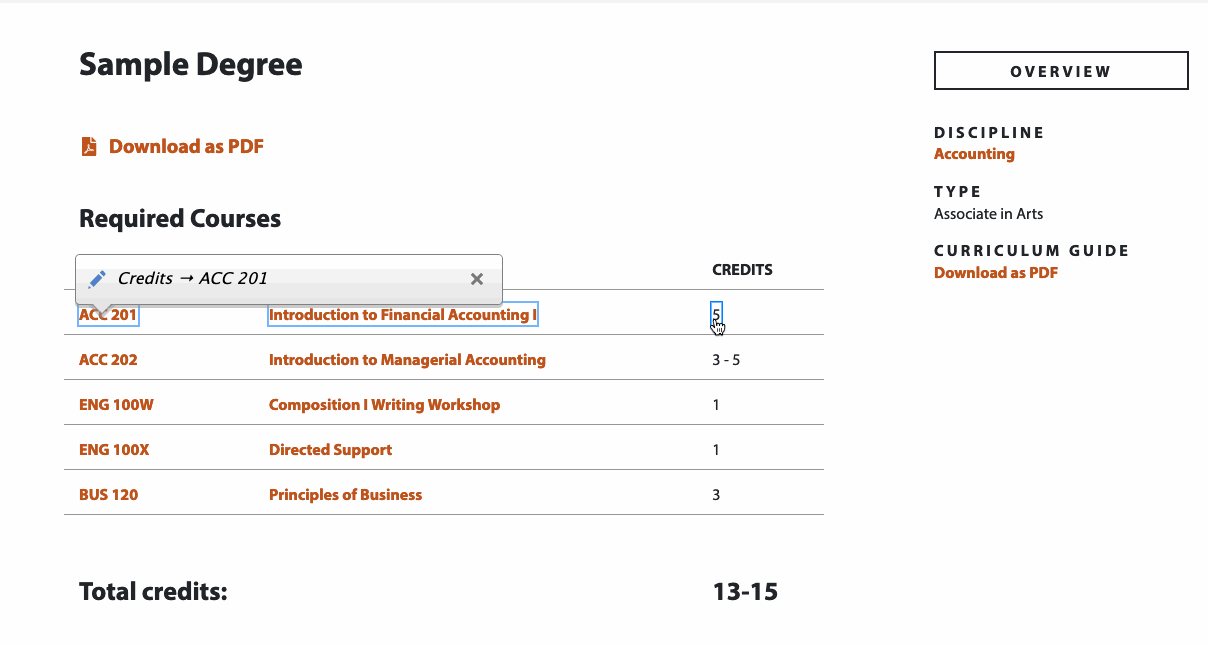 *Automated degree credit total changing when a course's credit value is changed.*
*Automated degree credit total changing when a course's credit value is changed.*
Automated credit totals can apply to both the whole degree, and subtotals within a degree. And, as with everything, we can customize the setup to take advantage of our automization while still meeting your specific needs.
When we do catalog buildouts for clients, one of the most common errors we notice (and work with them to fix) on their PDF catalogs is incorrect credit totals for degrees. It makes sense — if a course credit value changes, it's easy to forget to redo all the addition. Fortunately, with Clean Catalog, all of this is taken care of for you.
Easy-to-See Differences Between Drafts
Figuring out what changed between two drafts of a piece of content is super common for syllabi, curriculum, and catalog content. Whether it's an approver making sure a change is accurate, or an administrator who wants to see what changed on a course between certain years, Clean Catalog provides easy-to-read draft differences for content.
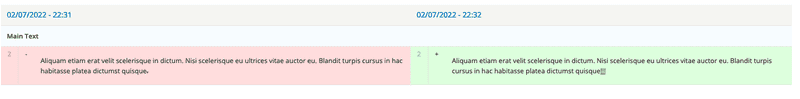 Highlighted difference showing a punctuation change between drafts. This is part of a much longer page, but only the changed paragraph is shown for context.
Highlighted difference showing a punctuation change between drafts. This is part of a much longer page, but only the changed paragraph is shown for context.
Instead of making people scan through long pieces of content to manually find changes (or having them wade through different drafts in Word), Clean Catalog shows a small area of content where the change was made, and then highlights the actual change for a quick way to see what changed between drafts.
Autocomplete Links
When linking to content within your site — for a prerequisite, a course listing, or simply linking to another text page — our software will autocomplete links for you so you don't have to go track down URLs on your own.
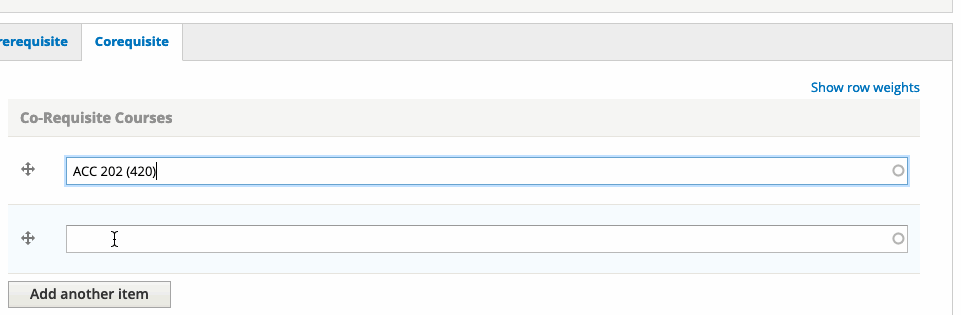
Autocomplete for a co-requisite course. Start typing the item number and available courses will appear for you to select.
Not only does this speed things along when creating links, but it also ensures that all URLs are accurate and working when they're input into the site.
Global Find and Replace
A very common task when preparing a catalog for the academic year is replacing a bit of language. For example, maybe "Office of Student Services" changed to "Office of Student Success." It happens! Instead of tracking down every instance manually, our system allows you to globally find and replace every instance.
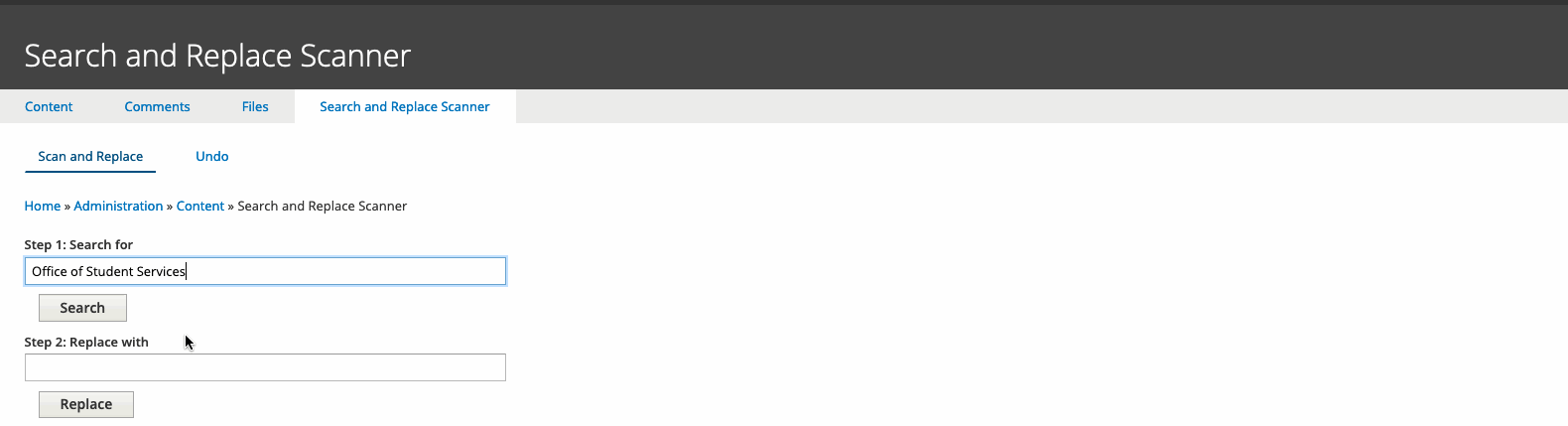
Not only does find-and-replace save time, but it also makes it easy to ensure that language is consistent througout your document.
